[3d Modeling] Making the Pokeball Mug
Taking A Look
Never let it be said that I am not accommodating.
Let's talk about some of the issues with taking a classic Pokeball and turning it into a usable mug.
Firstly, it's a sphere. You know upfront that you're going to have to trim a little off the bottom in order to create a surface for it to sit on stably. No one wants to knock their mug and watch it go rolling away spewing coffee in all directions. That would be a terrible idea, and as a designer, I would have to take myself to task for doing something so stupid. So, flat bottom, right up front.
Secondly, it's a sphere. You know you're going to have to cut a little bit off the top in order to have something that one can actually physically drink out of. This is actually a bigger deal than it might originally be thought because it's very difficult to decide what the minimum degree of curvature is so that you can drink out of the mug. If the opening is too small then you have too much curvature where your bottom lip goes. If the opening is too large then you have entirely too much of the sphere itself cut away to really sell the feeling that you're drinking out of a Pokeball, and that's one of the points of doing this in the first place.
Thirdly, it's a sphere. Some of you may not be experienced in thinking about geometry in this way, but a sphere is the most efficient way to present any volume: maximum volume with minimum surface area. That's why raindrops are round (absent the influence of gravity and wind resistance), why fluids in zero gravity become spheres, why planets are round, why stars are round, etc. That means that unless you pay a fair amount of attention to how thick the wall in your hollowed sphere design is you can end up with a very heavy, difficult to work with object. Nobody wants to use a mug that is too heavy when it's full. That just invites spill accidents.
Fourthly, it's a sphere. This creates a certain question as to what kind of and where do you put a handle on this thing? A traditional mug handle extends from the side enough to get your fingers inside, get a good grip, leaves you enough finger clearance not to burn or scald your skin when the thing's full of coffee and the heat has been well transferred to the ceramic… All these are complicated when the body of the mug is a sphere.
How did I get started with this?
Cutting Crew
It's all about determining where to cut.
Problem one: create a base. This is probably the easiest part of the design. Taking off less than a third but more than a quarter gives you a center of gravity that is convenient and sensible. It's not so large that you feel like you've lost too much content, and after all, you have the volume of a sphere to work with so there's plenty to offer up, but not so small that you feel like the mug will roll over at the slightest bump. That part is easy.
Problem two: where are you going to put the handle? (I realize this is out of order with the original questions, but that's design. Sometimes you just have to tackle things as they become important.) Instead of wrestling with trying to attach the handle to a spherical object I decided that it would be far smarter and also help with the issue of the mug being a hollow sphere if I dropped a vertical slice across the back of the Pokeball. That would give me a nice, solid vertical surface to connect a swept handle to and help cut down on the total internal volume of the final piece. But I wanted to keep the original physical outline of the sphere in the body of the handle.
 Trying to do that presented a problem. My first cut at it was to simply project a side-on curve through the back portion of the sphere. If you read this as some sort of inspiration to ideas for tinkering with in your own 3-D design, I encourage you to try making that cut through a sphere. You'll learn something very, very quickly – what you end up with is a thin strip of material which is what's left from the outer surface of the sphere. It will have sharp outer edges and probably not enough inner material to provide a really solid connection to the body of the mug, which after all you intend to be full of some sort of liquid someone wants to keep in the mug. It certainly can be done if you're patient enough, but I eventually decided that it was a far better idea to simply trace a profile on that back plane and sweep around to the other side. In this specific design, I actually did that before cutting off the bottom which let me trim the bottom edge of the handle just a little bit to help feed that side view spherical profile.
Trying to do that presented a problem. My first cut at it was to simply project a side-on curve through the back portion of the sphere. If you read this as some sort of inspiration to ideas for tinkering with in your own 3-D design, I encourage you to try making that cut through a sphere. You'll learn something very, very quickly – what you end up with is a thin strip of material which is what's left from the outer surface of the sphere. It will have sharp outer edges and probably not enough inner material to provide a really solid connection to the body of the mug, which after all you intend to be full of some sort of liquid someone wants to keep in the mug. It certainly can be done if you're patient enough, but I eventually decided that it was a far better idea to simply trace a profile on that back plane and sweep around to the other side. In this specific design, I actually did that before cutting off the bottom which let me trim the bottom edge of the handle just a little bit to help feed that side view spherical profile. That actually takes care of problems three and four, but what of problem two? Where do we cut to drink? Now that I had decided how much of the bottom to trim off, I had a nice proportional idea. Something about that amount needed to be trimmed off the top; maybe a little more, maybe a little less, but in order to keep the feel of a sphere I needed to maintain rough proportionality. But a straight trim across the top would have cut down on that top arc that helps define the sphere. Would it have worked? Absolutely. But what I settled on was dropping a triangular cut from a side profile just to the front of the flattened rear and all the way through the front profile of the piece. That let me keep the top wedge where the top of the handle was attached and maintained the feel of the spherical curve all the way across from left to right when viewed from the front or the back. (It also created a very small inner ledge inside the top lip on the back which I minimized by filleting as much of it away as I could. That only came to light after the shelling, which we'll get to.)
That actually takes care of problems three and four, but what of problem two? Where do we cut to drink? Now that I had decided how much of the bottom to trim off, I had a nice proportional idea. Something about that amount needed to be trimmed off the top; maybe a little more, maybe a little less, but in order to keep the feel of a sphere I needed to maintain rough proportionality. But a straight trim across the top would have cut down on that top arc that helps define the sphere. Would it have worked? Absolutely. But what I settled on was dropping a triangular cut from a side profile just to the front of the flattened rear and all the way through the front profile of the piece. That let me keep the top wedge where the top of the handle was attached and maintained the feel of the spherical curve all the way across from left to right when viewed from the front or the back. (It also created a very small inner ledge inside the top lip on the back which I minimized by filleting as much of it away as I could. That only came to light after the shelling, which we'll get to.)
That left me with a truncated sphere with three cuts taken out of it, one on the back, one on the bottom, one on the top.
Perfect. That means there's one thing left to do – shelling.
This is where things typically go terribly awry, not because of design issues but because shelling as a technical process is difficult. There are tolerances when it comes to curves and spacing, there are failure modes which have nothing to do with your choices, there is thinking ahead as to whether the piece can or needs to be scaled afterwards (which is terribly useful when you are dealing with 3-D printers which are not your own or if you wanted to make multiple sizes of this mug as I'm thinking about doing). You absolutely don't want the walls to be less than 3 mm thick at any point. Ideally, you would like to be 6 mm that at any given point just to make sure that your handle is affixed broadly enough not to break off, that the base is thick enough not to shatter if you set it down with a little force, and so on.
Because I maintained this design as multiple parts it was easy to just hollow out the inner black sphere along the cut surface at the top. That meant there was no weird interaction with where the handle connected to the back nor strange bit with the button on the front because those were all separate parts. In this case, I decided to start with a 10 mm thickness and increased it to 12 mm just to be absolutely sure that manufactury would be no problem at all. If I do decide to scale this piece down from the 4-inch diameter to something like a 2 1/2 inch diameter espresso mug, the wall thickness will still be perfectly sensible and workable.
Onwards and Onshape
It's worth pointing out that this entire design process was done inside Onshape because I was motivated to make it happen after wrestling with OS while making the previous mug and eventually deciding to do that all inside of Fusion 360. I'm funny that way. If something balks me in terms of useful tools, I will go back and beat them until they do exactly what I want.
Eventually, I was left with a Parasolid file exported from OS with all of the parts recognizably separate but together in an assembly and I was ready for what I think of as the last third of the work – which actually did require taking it into Fusion because the tools I needed are easy and fast on that platform. Those are two things: making some nice renders and making a nice STL file.
Fusion is amazing for renders. Seriously, there isn't a single application plug-in for OS that even remotely comes close to the ease at which you can create nice renders in Fusion. The Parasolid file comes in with some basic textures so that you can see what you're doing. Basic, semi-flat surfaces. Once you start dragging new appearances on to the imported parts from Fusion's collection, things start looking really, really good. Take it into the rendering environment, set up a lighting environment (I'm fond of HDRI rectangular projections), set your floor with a little reflectivity but a fair amount of roughness, and just let the online render servers go. Most of the time I don't even use my ridiculously overpowered desktop to do renders because it's just as easy to click a button and send them off to come back in under 10 minutes and be more than sufficient in quality. Even the turntable videos are done by remote render, mainly because for some reason Fusion doesn't let you locally render turntables.
Once I have my beauty shots, it's time to properly remesh things. Now that Fusion is integrated some of the best parts of Meshmixer, it's just that much easier. You take the Brep bodies, tell it to turn them into a mesh body with appropriate detail, and then if you're me you select large, flat faces and tell the system to re-mesh them at a significantly lower resolution. That gives you a neater, tighter surface with less likelihood of strange ripples. The decrease in the number of triangles needed to describe those surfaces is amazing.
And that gives us stuff like this.
Pokeball Mug by SquidLord on Shapeways
Pokeball Mug (L63ZL4GAL) by SquidLord on Shapeways. Learn more before you buy, or discover other cool products in Dining.
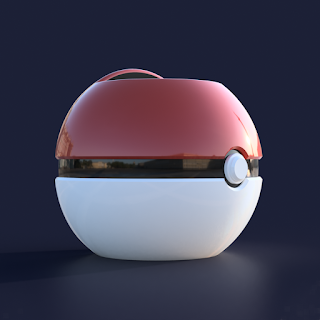


Comments